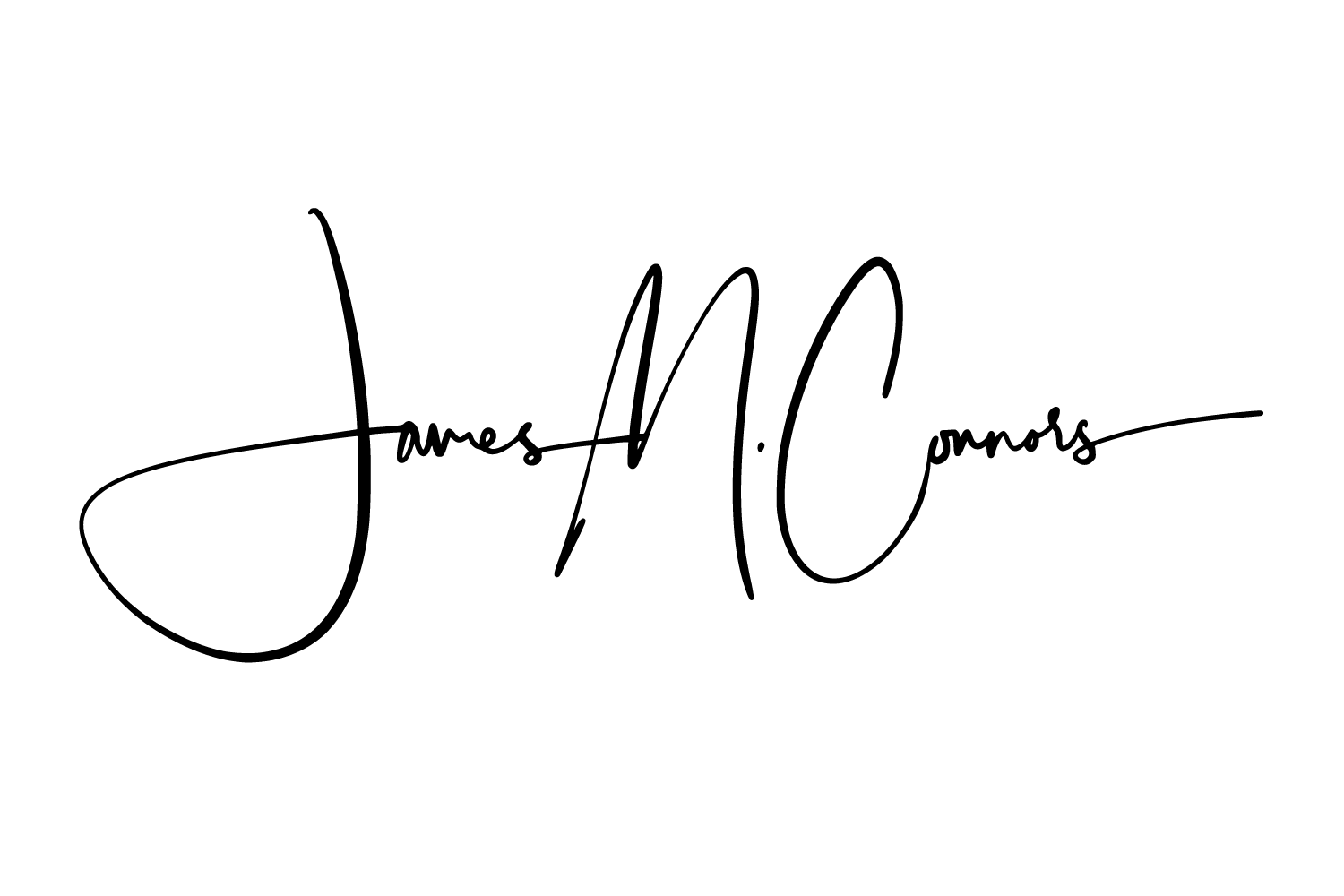Image via Wikipedia
I'm not sure if this is the post that you were looking to find on this blog but stay with it for a few minutes because I think it's going to turn out fine.
For many of us, "Googling" has become the new standard for information searching. I know for my own self, Google has become the center of my world. After UCD blocked our access to outside mail servers (they were afraid of scary viruses...) I had to find other email solutions outside of Boston University infrastructure. Naturally, I turned to the one parent figure in my digital life - Google. Gmail, GCalendar, and GTalk are now the focal points of my information gathering. I have embraced the Goog and it feels good. I know that I am an early adopter of sorts but I can't be the only one doing this. Google is now inseperable from our society and we from it.
Yesterday, Thursday the 5th of June, Google announced a new feature to their ever popular GMail service - GMail Labs. This beta service, along with many other Google Labs program, is a way for you to access non-mainstream features in order to make your life easier. Features such as changing the way your signature is displayed, adding the old Snake game, or even locking yourself out of GMail for 15 minute email time-outs are all part of the offering.
So, that's all well and good, James. We know you are a geek and love this stuff but what about the social commentary part of all this? Here it comes.
Google doesn't do things lightly - they move relatively slowly, though much faster than other corporations of its size. The launch of a new service is a definite sign that there had been interest in such a feature as well as someone that was interested in developing the tool - perhaps part of their progressive 15% time allocation for employees to pursue their own projects. To me, this is a sign of a new wave of human. In my mind, this is the same sort of movement that is propelling Barack Obama through to the Democratic party's nomination - we want change and now there is a voice, a drive to get it.
Let me expand. As part of this new feature, private users will be able to code their own features for GMail and have them integrated with the service. Sure, you can do similar things using extensions and personal scripts such as Greasemonkey and Better Gmail 2 for Firefox. Those services are great but they aren't native, each user has to go out and get it for themselves. GMail Labs will be for the masses and supports all those that are out using Google products.
Some are bashing Generation Y as the generation that will ruin the world with our preoccupation with social networks and social media. I happen to believe that we will be the agents of change that our parents could never dream to be. We have a drive, a carnal need to change things. We are driven to make an impact on the world around us. Generation Y will be a seen as the network of individuals that come together to make change in this world.
The launch of GMail Labs is a perfect example of this. When a company like Google makes a move, it's for a good reason. Their strategy reflects society and our passions, our desires. I would look to Google to become the next Microsoft... but in a rather friendly, positive partnership rather than the hostile prisoner relationship we have with Redmond.